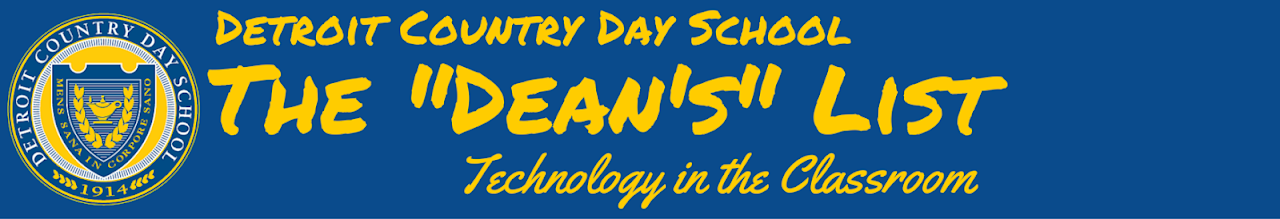As you begin to think about integrating technology, it would be beneficial to know and understand the SAMR Model. Dr. Ruben Peuntedura developed the SAMR model as a method of seeing how technology impacts teaching and learning. SAMR stands for Substitution, Augmentation, Modification, Redefinition and is a great framework for assessing and evaluating the technology you use in your classroom.
The SAMR model talks about 4 levels of integration, two of which enhance the educational experience for the student (Substitution and Augmentation) and two that transform the experience (Modification and Redefinition). Below is an explanation of the 4 levels with an example of integrating technology at each of those levels in a science curriculum:
- SUBSTITUTION: Technology acts as a direct tool substitute with no functional change
- Students use a word processing application (as a substitute for hand writing a report) to discuss global warming and how they can prevent changes in the atmosphere
- AUGMENTATION: Technology acts as a direct tool substitute with functional improvement
- Students use a word processing application to discuss global warming and how they can prevent changes in the atmosphere, using spell check, the thesaurus and clipart/images to enhance their report
- MODIFICATION: Technology allows for significant task redesign
- Students will design and present a document/flyer that publicize actions individuals can take to positively impact the environment. They will create and import graphs, charts, and graphics from different programs.
- REDEFINITION: Technology allows for the creation of new tasks, previously inconceivable and is usually
- Teams of students collaborate to create a blog or webpage that promotes positive environmental change. They would need to include student written articles, research, video, links, and feedback opportunities for readers
To explain this further, when you are using technology in the Substitution and Augmentation levels, the education experience is being enhanced, but it is not providing high levels of student engagement with limited impact on student learning. When you move above the line into the Redefinition and Modification levels you begin to transform the education experience. This will provide the opportunity to modify and redesign tasks in ways that weren't possible without the technology, increasing student engagement with better learning outcomes.
It is important to understand that it is ok to teach in the Substitution and/or Augmentation level and for certain content/lessons it may be unavoidable. However, it is equally important to find ways to teach at the Modification and Redefinition levels to engage students providing transformational experiences. So when it comes to integrating technology in your classroom, don't use technology just to say you use it...find ways to use it to transform student learning...find ways to teach above the line!!