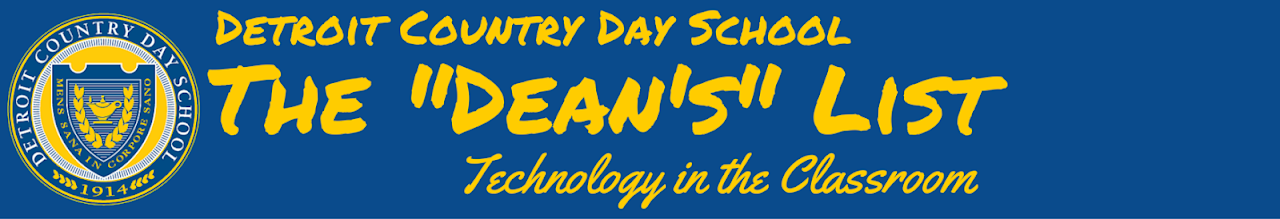- Ghost Mode (Semi-New Feature launched earlier this school year): Allows students to play games multiple times against their first (or second, etc.) attempts. Once a game of Kahoot! is finished you will now see a "PLAY AGAIN" button that contains a ghost icon. Once you click this button, the same game is launched which now includes your live class as well their ghost from the previous session (the ghosts play alongside live players and the ghosts answers and answer times will be exactly the same as those the players entered in the previous game). What a great way to reinforce learning through repetition.
- Team Mode (New Feature just launched this month): Allows students to play a Kahoot! session as a team. Students get into small groups and sign in with one device per team. They create a team name and type in all the names of the players on the team. Team mode differs from the Classic mode in that it allows time for teams to discuss after the question and response options are displayed on the board before the answers get displayed on their device to answer. This mode seems to provide a fun way to create reviews while also focusing on collaboration, teamwork, leadership skills, and good communication.
Website: https://getkahoot.com